If not the Mac, what?
Back in the dark ages (the 1990s), I was an inveterate operating system switcher. At various points, I ran DR-DOS with DESQView/X (what Windows 3.1 should have been), FreeBSD, several distributions of Linux, Windows 2000, QNX Photon, and BeOS. With the exception of QNX, I didn’t just run them, I used them. Used BeOS? Full-time? For more than a year, very productively—but that’s another article. (Just say I wish some of the folks who’ve written or podcasted about BeOS in the last few years had mayyyyybe spoken with some of us who were there at the time.)
BeOS is, ironically, what brought me to the Mac: I’d used Macs at college and loved them, but they were expensive and, by the mid-90s, falling behind the times technology-wise. And I liked Unix. BeOS was a kinda-Unix with a kinda-Mac UI, much better than what Linux and BSD had at the time, but arguably torpedoed itself through impatience. So when Mac OS X burst onto the scene, I was blown away. Full Unix in all its nerdery, combined with an Apple-designed desktop environment and the full complement of Mac software! For desktop use, I’ve been here since the days of the tangerine iBook.
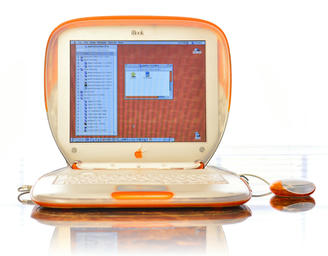
Even so, I kept running Linux on servers for years, and I dabbled with Linux desktops in VMs. As for Windows—well. I didn’t spend a lot of time with Windows, serious productive time, until my current job shipped me a laptop with Windows 11 Pro. It’s, you know, fine. There are a lot of UX decisions Microsoft makes that I still don’t like (the ribbon interface has made Office near-incomprehensible). And if you think Apple’s attempts to get you to try “Apple Intelligence” are annoying, boy howdy you have not seen annoying until you’ve seen Microsoft Copilot. And there’s all manner of little things that the Mac still does better, tiny nicks and cuts that add up. Trackpad acceleration curves. The relative fiddliness of grabbing window borders on Win11 compared to macOS. Accessing alternate characters the Mac way versus the Windows way.
Okay. I’ve done my best not to be that guy who complains about new things—I really do like the look of High Sierra, and don’t pine for the days of Snow Leopard, let alone the pinstripe plastic aesthetic of early OS X. But macOS Tahoe marks the first time I’ve ever sat down in front of an Apple-designed UI and thought: this just looks bad. It’s not “Liquid Glass” that’s the issue, per se: it’s how half-assed the Mac implementation of it is. I already disliked the design direction they’ve been going in the last few years, hiding the incredibly useful proxy icon from title bars, making all the keyboard shortcuts in menus grayed out so they look disabled, and the like. Tahoe, though, makes the Mac feel like—well, like some of those early Linux desktop environments.
You know what I mean even if you hate that I said it, don’t you? UI widgets just look too big, with weirdly low information density. There’s drop shadows under buttons for that First Day With Photoshop feeling. Sometimes icons or text labels don’t appear to be quite lined up correctly. Nothing quite goes together. It lacks fit and finish.
Combine that with other directions Apple’s been taking in the latter part of the Tim Cook era, and I confess to a growing uneasiness. The focus on service revenue has brought us promotions in System Settings, which feels junky. Apple’s control-freak nature encroaches on the Mac a little more with each successive OS version; I can still do everything I want, yes, but more and more “edge cases” are becoming wrestling matches. They’ve never been great at fixing long-standing bugs, but it feels like it’s been getting worse with each passing year. SwiftUI seems woefully behind where it should be after six years, given that it’s supposed to be the future of UI development on all Apple platforms. Tahoe’s design choices have led to another round of “see, iOS and macOS are merging!” from various corners; while I remain extremely skeptical of that, it’s undeniable that their UX design is drawing closer together, largely to the Mac’s detriment.
And, of course, we haven’t gotten into Tim Cook’s decision to kowtow to the authoritarian-in-chief. Let’s just say that I think that it’s not just a bad decision from an ethical/moral standpoint, it’s a bad decision from a tactical standpoint.
So I won’t lie: I’ve found myself thinking, over the past year and change, if I ever did leave the Mac, where would I go? Windows? Aesthetically, Windows 11 may beat macOS Tahoe, which shocks me. In the majority of other respects, though, it’s at best a wash—and for all of modern Apple’s missteps, I’d hardly give Microsoft higher marks in the ethics department. And, on a practical level, I want my damn Unix.
Enter Asahi Linux
This is the Linux distribution for Apple Silicon. So far it only supports the M1 and M2 processors, and the completeness of what it supports varies from model to model, but the M1 Air is pretty well supported.
While the text-based installer isn’t the friendliest-looking by 2025 standards, it’s straightforward, running with minimal user intervention. After a much shorter time than I expected, my Mac rebooted into Linux. And…everything just worked. I didn’t expect it to be as fiddly as it was a quarter century ago, but it really is at a Mac/PC level of “just get going now.” (Like both macOS and Windows, there are bits and bobs where that fails, but not at an unusually high level.)
But: I think it actually looks good?
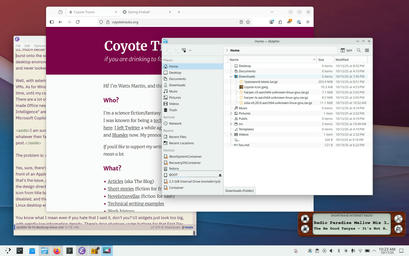
It took me a bit to figure out how to make the file icons in the details view reasonably-sized, but hey, unlike Windows, at least it has that view. (Windows has a list view, but still no disclosure triangles to look in subfolders, because who would want that, apparently.) Since I still haven’t migrated away from 1Password, all my passwords are right there; since I recently switched from Panic Nova to Emacs, my blog editing/publishing system worked with almost no fiddling. And KDE Plasma’s UI chrome is…pleasantly subdued. Linux still has its own set of little nicks and cuts when you compare it to the Mac, but it’s nothing like it once was, and it’s definitely more in tune with my way of doing things than Windows is.
So it’s hard not to start thinking, at this point, “if I really wanted to try ‘living’ in Linux for a while, what would I need to do?”
I’m back on my Mac as I’m writing this section, looking at what I use day-to-day. The basics would be easy enough to fill in: a mail client, a Discord client, a Telegram client, a graphics editor, a music player.
The big problem would be all the things that I do that are tied to the whole Apple ecosystem, applications that seamlessly sync between all my devices. Things, my task manager, is everywhere, as is my weird math notebook program Soulver, as is my creative writing program Ulysses, as are Apple Notes and Tot. The list goes on. While Apple critics see this as nefarious lock-in, it’s arguably Apple at its best: it really is great that all this stuff works together pretty seamlessly.
As long as I actually have a Mac running macOS, this isn’t an insurmountable problem. If I really wanted to move completely off the Mac, it becomes a pretty huge one. Lots of people who don’t use Macs have iPhones, sure, but they work together tremendously well. I’d need another cloud storage provider other than iCloud. I could technically keep Apple Music, but I’d probably better off switching to Tidal or Spotify. (There are some arguments for switching to one of those even while staying on the Mac, because they work better with other non-Apple gear I’m already using, but so far I’ve remained stubborn.) I’d lose Vellum, the amazing ebook (and even print book) creation program. I’d lose Acorn, a photo editor which—in my personal opinion—blows the doors off anything I could get under Linux. (I’m willing to be convinced otherwise, but Acorn does a lot with a brilliant user experience, something GIMP has never been accused of. We won’t even get into the cringe name they refuse to change.)
Having enumerated all that, though: this thought exercise has revealed that the software isn’t the real blocker for me.
Linux is good, but PCs still (mostly) suck
In the past couple of years I’ve had two Windows laptops in the house. One was what I guess you’d call a low-end gaming laptop from Dell, borrowed from a friend when I was playing around with VR. The other is the work one, a fairly high-end Lenovo 15″ ThinkPad from 2023—the kind of model people often point to as the PC equivalent of a MacBook Pro.
Dear reader, it is not.
It has, to be clear, a much better GPU. It has two USB-A ports to go along with its two Thunderbolt USB-C ports, while the MBP has no USB-A ports and three Thunderbolt USB-C ports. They both have an HDMI port; the ThinkPad does not have the SDXC card slot the MBP does, but it does have a TrackPoint mouse, if that’s your thing.
But in nearly all other respects, an MBP from 2023 kicks the ThinkPad’s ass twelve ways to Tuesday. For a start, the ThinkPad is plastic. Just like macOS Tahoe, ironically enough, the fit and finish is questionable. When the lid’s open, the gap between the lid’s bottom and the body of the laptop—a gap that doesn’t exist on an Apple laptop at all—isn’t perfectly even. The trackpad is, as always, not quite as nice. And it’s hardly fair to talk about the difference between the screens, given that a 14″ MBP’s screen is a 3024×1964 micro-LED display with a 120Hz refresh rate. Also, the Lenovo’s fan runs audibly even when it’s not using its separate, fancier Nvidia GPU; when it really gets going, it sounds like a hovercraft. You kind of expect it to lift off the desk.
I could say a lot of the same things about my M1 MacBook Air in comparison. The M1, introduced in 2019, is only about 10% slower in single core performance than the 13th generation Core i7 from 2023. (It’s about 50% slower in multi-core, but it’s eight cores versus 14.) The Air just has a standard LED screen, but it’s brighter, crisper, and much sharper, with 2560×1600 resolution compared to the ThinkPad’s 1920×1200—almost twice the number of pixels in a smaller display. And the Air is fanless. Yes, this means that if you push it really hard it’s going to throttle down faster, but you don’t buy an Air because you want to constantly push it to its limit.
I’m sure that there are Windows PCs that are closer to a MacBook in meaningful ways; the Microsoft Surface line is solid, and even Lenovo makes snazzier machines than this ThinkPad. But I wouldn’t want to run Windows, I’d want to run Linux, and I’d want to run Linux well. None of this “it’s pretty good except you only get half the battery life, the webcam doesn’t work, and if you have this particular WiFi chip getting online requires entering these 28 commands at the bootloader and sacrificing a goat” stuff. And, I’m also sure some readers are frothing at the mouth at my assertion that Apple makes good hardware at all, let alone some of the best hardware. What about the butterfly keyboard? What about heat dissipation? What about the poor DIY repairability? The butterfly keyboard is long dead, along with a few other bad design decisions dating back to the late Ive era; the heat issues are negligible for people who aren’t animating feature films on their laptops. Wouldn’t I prefer a cheaper and more repairable laptop? Sure, but not at the cost of living with an ugly, loud, dim plastic black slab from which no spark of joy can escape.
So…?
Unsurprisingly, I’m staying with macOS. I have a quarter-century of inertia behind me at this point, and I remain unconvinced that anyone else makes hardware this damn good.
But I’m considering disentangling what I can of my computing life from dependence on Apple’s ecosystem. This will be a pain in the ass in all sorts of ways, and I don’t know how complete it will be. Do I want to move off Apple Music? Off iCloud Drive? Right now all of those feel like horrible ideas. But they could work. I could adjust to Tidal. I could move back to iA Writer, and be able to use Emacs for heavy lifting as a bonus. (iA Writer just operates on folders of Markdown files, rather than Ulysses’ iCloud-specific system.) I don’t want to move back to Dropbox, but it’s there, and it works well, and it’s cross-platform.
Yet I want to drag my feet. Maybe next year’s macOS (I’m hoping for “macOS Yuba City”) will be substantially refined. Maybe there won’t be any more roadblocks thrown up to dissuade users from doing radical things like installing “unapproved” applications. Maybe Tim Cook will pull his head out of Donald Trump’s ass. These are all big maybes, though, and we’re living through an epoch where “free software, free as in freedom” may stop sounding like a pithy, slightly annoying slogan and sound like an essential, slightly annoying battle cry.
So. I still expect, at this point, to buy an M5 MacBook Pro when the higher-end processors come out. I still expect, at this point, that if the weird writers’ brainstorming app I’m working on ever comes together, it’ll be a SwiftUI app.
But I’m keeping my M1 MacBook Air booting into Asahi Linux by default. Just for practice.
To support my writing, throw me a tip on Ko-fi.com!
©
2025
Watts Martin
·
License: CC BY-NC-SA 4.0
Contact: Mastodon ·
Bluesky ·
Email
![]()